I'm using the access point from my phone to connect my laptop to to double check that it is accessing the VPN.
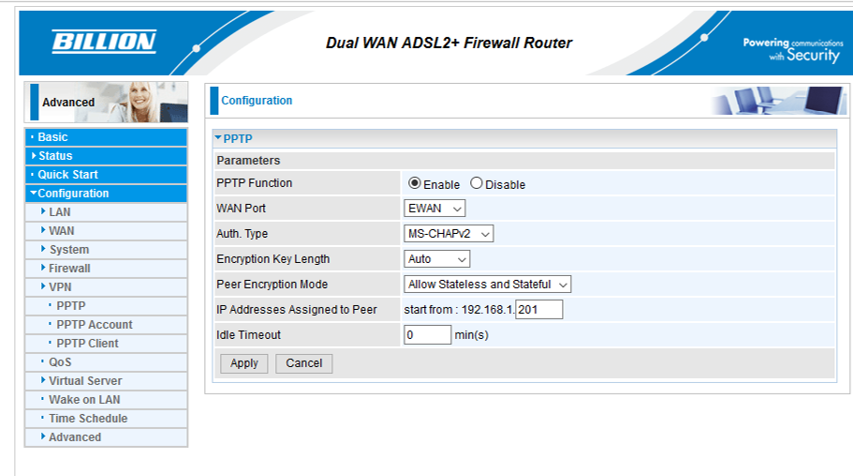
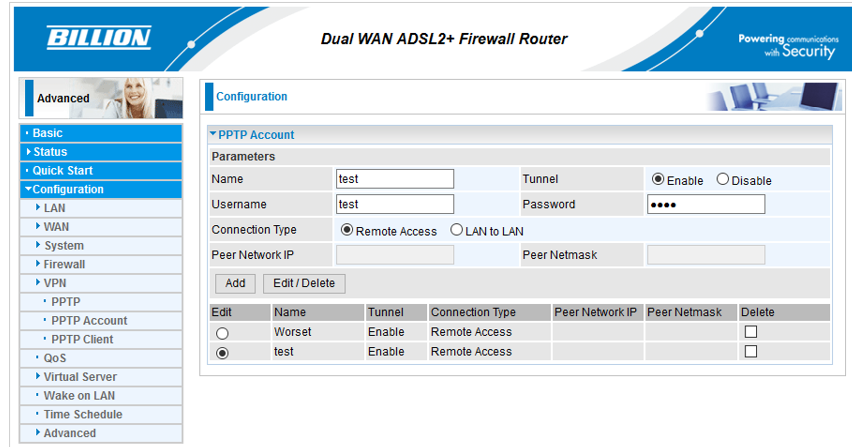
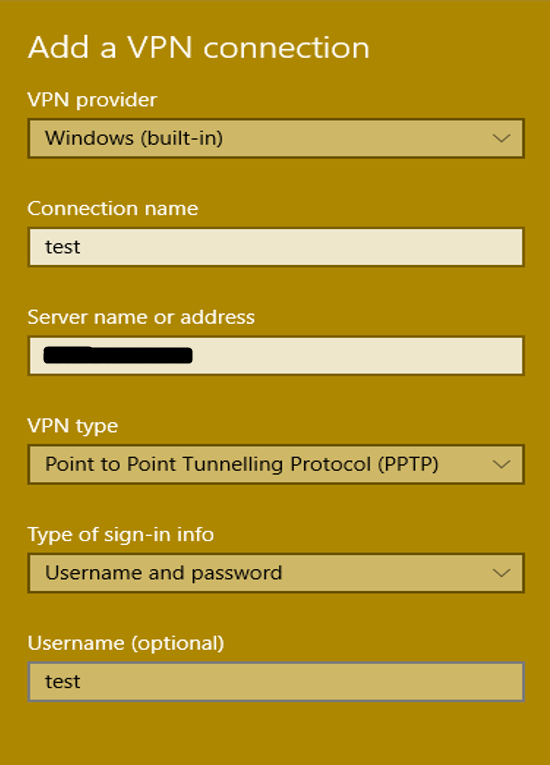
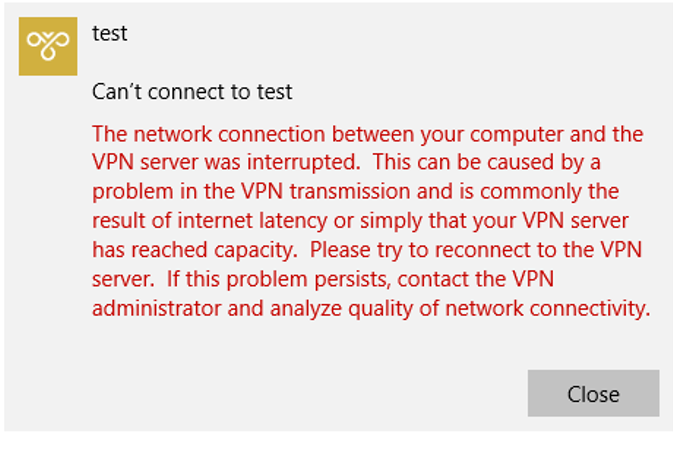
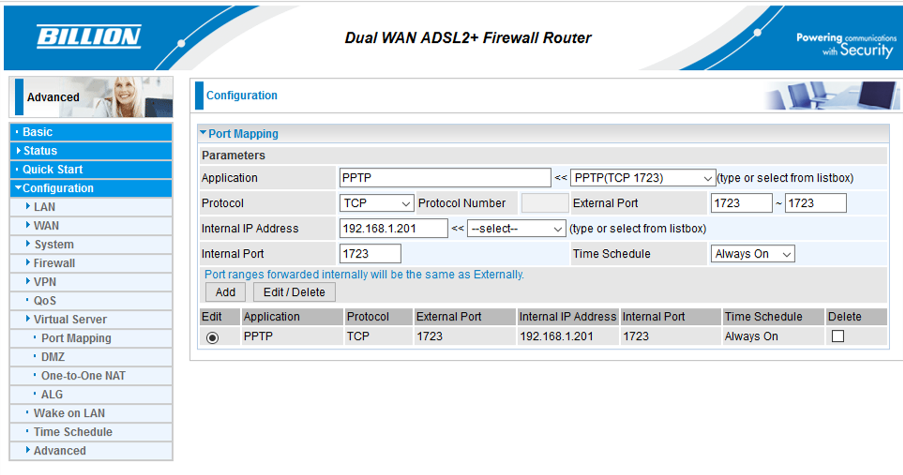
It seems that lots of the advice I can find is quite old. I've tried it anyway but it doesn't seem to help for me. I'm using Windows 10. Does anyone have any advice to fix this problem?