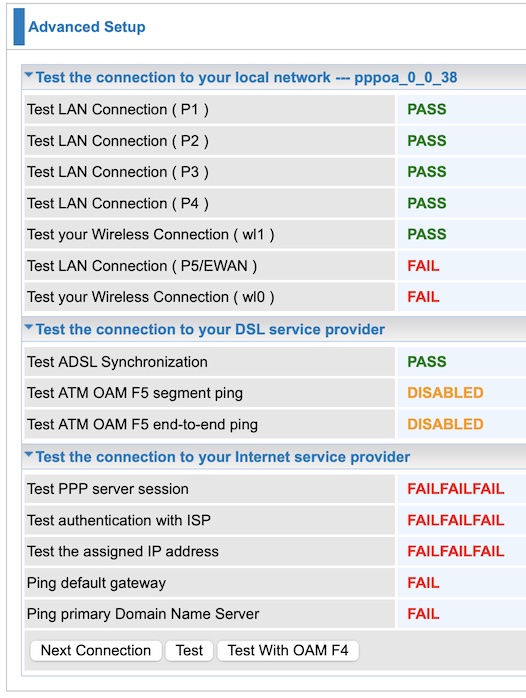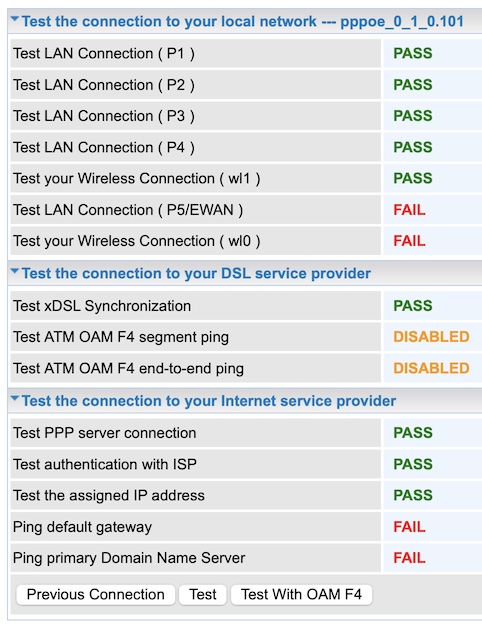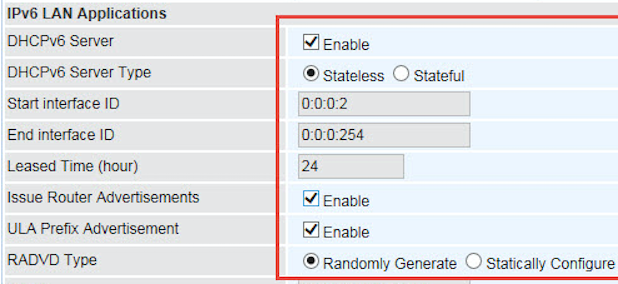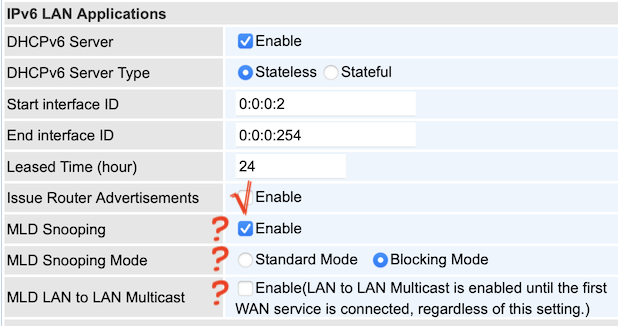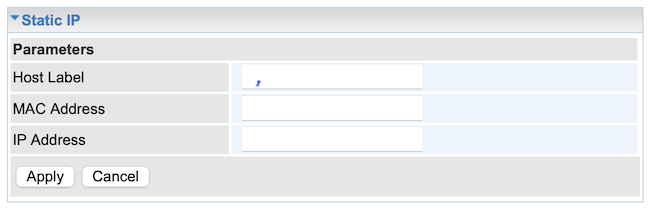I had an old Billion BiPAC 7800 which stopped working after 10+ years,
so I managed to get a barely used Billion BiPAC 8900AX 2400 on eBay.
Antenna broken, but I don't need wireless anyway.
Everything else should be working.
First, I reset it, turned off wireless, then opened the WEB based GUI [http://192.168.1.254] .
I just entered 3 things...
• Layer2 Interface: PTM (VDSL)
• username: bthomehub@btbroadband.com
• pw: bt
... and internet came up!
I see the firmware is 2.52.d41, so I downloaded
"Zcomax8900AX2400_2.52.d48.afw" via the forum.
But it didn't upgrade. Waited an hour... What can I do?
BTW I have BT Fibre 1 (FTTC) - what are the recommended settings?
Many thanks!