Just got a new 8800NL today in the hope of achieving a higher sync rate by tweaking SNR but I've now tried all the different values from 6 to 4092 and none of them seem to have any effect on the reported SNR Margin or the sync rate? The only difference I saw with the SNR values was that I could not sync at all with 4094, 4093 or 4092. This is all on a standard ADSL line.
My current stats with a SNR value of 1 are :-
Downstream Upstream
Line Coding (Trellis) Off Off
SNR Margin (dB) 7.6 24.0
Attenuation (dB) 29.5 17.0
Output Power (dBm) 19.8 11.9
Attainable Rate (Kbps) 10020 1128
Rate (Kbps) 7616 448
I would appreciate any help?
Thanks
Bipac 8800NL SNR tweak not working
-
4kandles
- Posts: 1
- Joined: Fri Jan 15, 2016 12:40 pm
Re: Bipac 8800NL SNR tweak not working
I found this article most helpful, sets it all in context.
http://www.increasebroadbandspeed.co.uk/SNR-tweak
http://www.increasebroadbandspeed.co.uk/SNR-tweak
-
Topazali
- Posts: 3
- Joined: Tue Jan 19, 2016 7:38 pm
Re: Bipac 8800NL SNR tweak not working
Thanks 4kandles, I've had a look at that previously but it doesn't seem to be working as it should.
I've tried enabling and disabling Phyr settings and manually selecting Adsl (gdmt) but still no difference.
Anyone any other suggestions?
Thanks
I've tried enabling and disabling Phyr settings and manually selecting Adsl (gdmt) but still no difference.
Anyone any other suggestions?
Thanks
-
gatekeeper
- Posts: 167
- Joined: Sat May 26, 2012 4:45 pm
Re: Bipac 8800NL SNR tweak not working
Topazali
Can't think why you're not succeeding. Are you trying to make the change from the tweak facility within the 8800NL, or instead externally? Are you remembering to press Apply? Normally, every time you do a tweak you see, via the lights on the 8800, a renegotiation process with the DSLAM in the exchange, involving a complete re-sync'ing of the line. So, each time you tweak the SNR you need to wait for all that to complete, then you need go into the 8800's interface again and check what the new SNR is. Incidentally, if you're tweaking during the daytime choose a target SNR that's slightly higher than you need, because in the evenings additional noise and crosstalk will bring the margin down.
Here on the far lefthand side are the numbers to input, and the corresponding changes (relative changes). I've used this list for some years and it seems to work. Note that these assume a starting SNR of 6dB. If you aim for, say, 15dB and you get 12dB you'll have to be careful about the next number to try. I'd advise you make incremental changes of just 1 or 2dB till you arrive at the target SNR that you want or need. By so doing you can see how the SNR is shifting and therefore which new number to insert. Don't go too wild with the numbers and exceed a target of 18dB, as you can then sometimes end up with the line reverting to a fixed speed of 2M bps.
15 > +9dB
14 > +8dB
13 > +7dB
12 > +6dB
11 > +5dB
10 > +4dB
9 > +3dB
8 > +2dB
7 > +1dB
6 > 0dB
5 > -1dB
4 > -2dB
3 > -3dB
2 > -4dB
1 > -5dB
You'll note that, each time in the above list, if you add the new SNR figure to 6dB, you get the number to be inputted. So, if you started off as having 6dB, inputting the number 15 should increase the target SNR to 15dB.
I confess I'm unsure about the use of much larger numbers, but my understanding is that the following also apply.
4096 > -6.5dB
4094 > -8.5dB
4093 > -9.0dB
4092 > -10.5dB
Hope this helps.
Actually, I've just looked back at the stats you've quoted for your line, and they look quite reasonable to me. That's to say, you have at present an SNR of 7.6dB, which I presume is for the downstream side of things. If you want more speed and your line's stable enough for it, with little noise and crosstalk, you're going to have to input a number of between 6 and 1. Similarly, if you want more immunity from noise and crosstalk, then pushing up the SNR is the thing to do, although you'll sacrifice some speed in doing so. Generally, it's not recommended to go to a target SNR any lower than 1dB, as then by definition there'll be almost as much noise and crosstalk as there is signal and the line won't work reliably. I mean, initially it might seem to work, but after a time a 1dB or 0dB target SNR will almost certainly result in frequent auto re-sync'ing in order to move to a more stable state.
Can't think why you're not succeeding. Are you trying to make the change from the tweak facility within the 8800NL, or instead externally? Are you remembering to press Apply? Normally, every time you do a tweak you see, via the lights on the 8800, a renegotiation process with the DSLAM in the exchange, involving a complete re-sync'ing of the line. So, each time you tweak the SNR you need to wait for all that to complete, then you need go into the 8800's interface again and check what the new SNR is. Incidentally, if you're tweaking during the daytime choose a target SNR that's slightly higher than you need, because in the evenings additional noise and crosstalk will bring the margin down.
Here on the far lefthand side are the numbers to input, and the corresponding changes (relative changes). I've used this list for some years and it seems to work. Note that these assume a starting SNR of 6dB. If you aim for, say, 15dB and you get 12dB you'll have to be careful about the next number to try. I'd advise you make incremental changes of just 1 or 2dB till you arrive at the target SNR that you want or need. By so doing you can see how the SNR is shifting and therefore which new number to insert. Don't go too wild with the numbers and exceed a target of 18dB, as you can then sometimes end up with the line reverting to a fixed speed of 2M bps.
15 > +9dB
14 > +8dB
13 > +7dB
12 > +6dB
11 > +5dB
10 > +4dB
9 > +3dB
8 > +2dB
7 > +1dB
6 > 0dB
5 > -1dB
4 > -2dB
3 > -3dB
2 > -4dB
1 > -5dB
You'll note that, each time in the above list, if you add the new SNR figure to 6dB, you get the number to be inputted. So, if you started off as having 6dB, inputting the number 15 should increase the target SNR to 15dB.
I confess I'm unsure about the use of much larger numbers, but my understanding is that the following also apply.
4096 > -6.5dB
4094 > -8.5dB
4093 > -9.0dB
4092 > -10.5dB
Hope this helps.
Actually, I've just looked back at the stats you've quoted for your line, and they look quite reasonable to me. That's to say, you have at present an SNR of 7.6dB, which I presume is for the downstream side of things. If you want more speed and your line's stable enough for it, with little noise and crosstalk, you're going to have to input a number of between 6 and 1. Similarly, if you want more immunity from noise and crosstalk, then pushing up the SNR is the thing to do, although you'll sacrifice some speed in doing so. Generally, it's not recommended to go to a target SNR any lower than 1dB, as then by definition there'll be almost as much noise and crosstalk as there is signal and the line won't work reliably. I mean, initially it might seem to work, but after a time a 1dB or 0dB target SNR will almost certainly result in frequent auto re-sync'ing in order to move to a more stable state.
-
GaZaai
- Posts: 23
- Joined: Mon Aug 24, 2015 1:37 pm
Re: Bipac 8800NL SNR tweak not working
This is the correct 8800nl table for SNR:
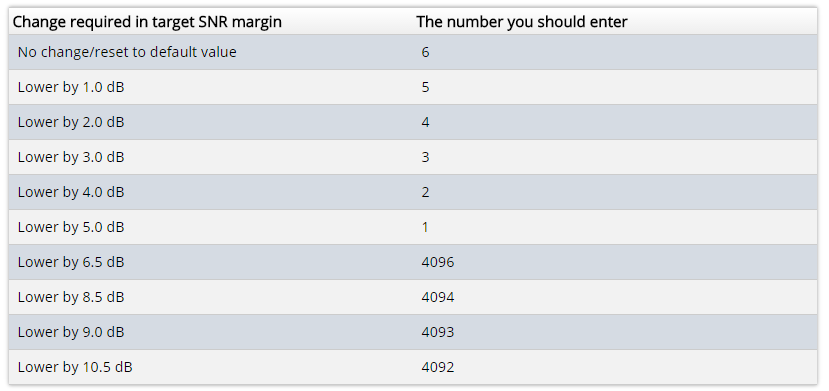
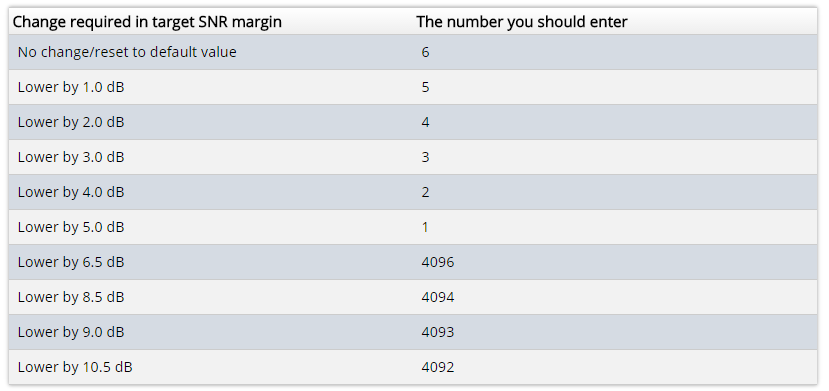
-
Topazali
- Posts: 3
- Joined: Tue Jan 19, 2016 7:38 pm
Re: Bipac 8800NL SNR tweak not working
I've been in touch with Billion support and it sounds like that the SNR has been capped at the exchange so that's probably why it's not having any effect at this end. I'm hoping to get changed onto ADSL2+ next week so will see if that makes any difference.
Thanks for all the advice.
Thanks for all the advice.